
After a long time it’s time for a big upgrade of my computer hardware orchestra. Here it is! The bigger and better Floppotron 3.0. 512 floppy disk drives, 4 scanners and 16 hard disk drives.
My noise-making contraption grew a little bit since last update. It has its own „studio” space and became a relatively complex device. There is a ton of cables, a lot of custom electronic circuits, but the whole power is in the firmware which has been rewritten from scratch. In this article I’ll try to explain the principle of operation, how it’s built, how the whole system works, what’s still missing, provide some more technical details for nerds and answer the most commonly asked questions.
So how does it all work?
To avoid scaring the non-technical readers away at the beginning, I’ll start with the basic operating principles and explain where these sounds come from. Every mechanical device with electric motor or any other moving parts makes noise as a side effect. Sometimes that noise can be controlled. and turned into music – which usually involves some level of abuse. All of the devices present in the „orchestra” contain either stepper motors or moving heads (in case of hard drives), which are driven by custom electronic circuits – controllers. Those controllers are connected in a network and can be commanded from the computer to make a specific device (e.g. scanner #2) emit a specific sound (e.g. constant 440hz tone which corresponds to A4 note in music) at a specific point in time. A sequence of those noises and tones makes music – just like with the real instruments. Sounds simple? In principle, yes, but it gets complicated in a larger scale.
How it’s done?
The machine evolved into a relatively large system with multiple custom circuit boards and 3D-printed parts. While making the new Floppotron, one of the main priorities (if not the main) was finishing it in reasonable time. It’s still a hobby project made after hours and not something commercial or mass produced, so you will find some nice solution as well as some janky, quick-and-dirty ones – and that’s the beauty of hobby projects. Let’s get a little more technical. To explain how the system works, I’ll go through the overview first and then will get into details of each individual block. Here’s a simplified schematic od the machine.
To make the old computer hardware play, we need a set of electronic controllers mentioned before but also a proper music (musical sequence) to play. A melody is encoded as a sequence od MIDI events, the same format as all digital synthesizers use. MIDI does not carry any actual audio data, but just short events, like pressing a piano key or twisting a control knob – you can think of it as a digital form of sheet music. Those events are send from the computer to the gateway using USB to MIDI adapter. The gateway is a custom nRF52 microcontroller based device which sits between the PC with MIDI adapter and the network of „instrument” controllers. It receives MIDI data and converts that data to RS-485-based internal protocol which can encapsulate MIDI and some extra stuff. The gateway, protocol and reasoning is described in further section. Those messages are picked by controllers which will turn the digital information into a sound by driving the electric motors or moving the hard disk heads. The controller consists of a common MCU board with Nordic nRF52832 chip and a driver boards specific to the „instrument”, like floppy drive string, flatbed scanner or a hard drive. If you’re wandering why there is a Bluetooth-enabled chip – I’ll explain it too, but let’s talk about how the sound is created first.
Floppy disk drive wall
A floppy disk contains a magnetic disk inside which is read and written by the drive (FDD). The data is stored by the magnetic head being moved over the spinning disk surface which incorporates two motors. One in the middle of the drive which spins the disk around and a second one driving the linear mechanism which slides the head across the disk radius. It’s the latter, stepper motor which makes that specific FDD seek sound. The head assembly is moved back and forth in small steps and each of those steps make a click. If the step rate is high enough, it is perceived as a constant tone with its pitch depending on movement speed.



Driving a single FDD is easy, as it provides a simple digital interface to control the head position on its 34-pin connector. To move the head, only 3 signals are required – EN (enable), DIR (direction) and STEP. The head step is performed on falling edge of STEP signal in a direction selected by DIR pin state, provided that EN is active (logical „0”), which also lights the LED on the front of a drive. Connecting and driving a larger amount of drives makes it a little more complicated.





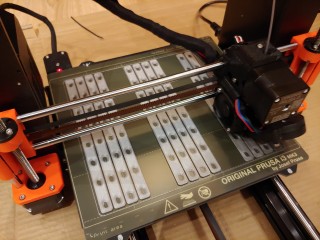




Flatbed scanners
The floppy disk drives do a good job playing low pitch tones, but does not handle high notes well. It’s a task for flatbed scanner motors. They have larger motors and can play higher pitch sounds. To drive the scanner motors, I have build a prototype driver using one of my previous prototype output boards combined with off-the-shelf H-bridge modules mounted on a 3D-printed frame. There are four old HP scanners, almost identical as the larger on in Floppotron 2.0 – it took me quite a bit to hunt them on eBay and local Polish advertisement sites. At the moment, it works in the same way as in the previous Floppotron – the controller moves the scanner head assembly using stepper motor with varying speed and alternating direction to avoid bumping against the chassis. It still does not have endstop switches and cannot automatically position itself in the center on power-up – that’s something I want to implement in the next hardware update.



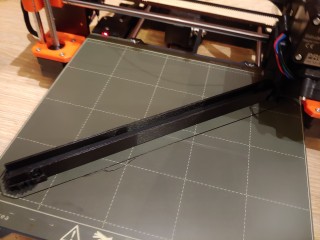





Hard disk drives
The clicking sound of the hard disks is produced by energizing the coil in the magnetic head assembly. That head is effectively a speaker – but unlike in case of speakers, the element being moved is an arm with magnetic read/write head instead of a speaker cone. In normal operation, the head is moved back and forth over disk platters within the safe operating region. When pushed too far, it will hit the boundary and make a loud click – something you really don’t want to happen with a live hard drive storing your data.
Some time ago I bought a couple of small lots of random old hard drives on eBay-like services. Every drive model has slightly different mechanics, has a different metal casing and therefore make a different sound when abused. To make the set of hard disks sound a little more like a drumset, I had test each drive and sort them by sound they make. Some drives make a bassy „clack”, some of them make higher „bang” and some of them sound like a bell. Each one of 16 drives in current setup has been assigned to a closest General MIDI drum sound it can mimic, e.g. kick drum, snare or closed hi-hat.
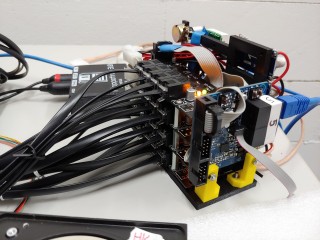
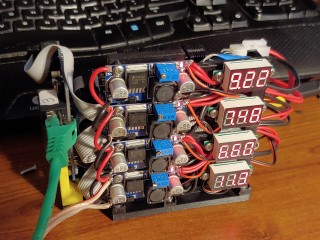
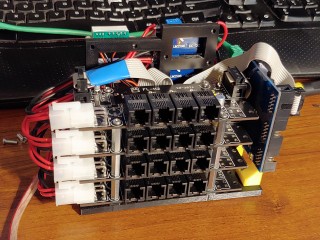
To connect HDD heads I have used modular 6p6c (RJ12) connectors (which are very common and easy to crimp) and a flat 6-conductor phone cable I had laying around. It’s not the best way to carry power due to its thin wires and high resistance, but it’s way thinner by common UTP cable and running 16 of those on a table look way more clean. Aesthetics are also important in this kind of project, so if it works – it’s good enough. Every hard disk has been equipped with a tiny hand-soldered board containing RGB LED and a cable connector. As with scanners, the flashing LEDs help identify which drives are playing.


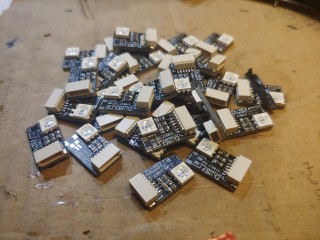
Controllers, gateway and communication
The instruments are exposed to the PC as a MIDI device using USB-MIDI adapter connected the gateway – another custom device with 3D-printed case. I wanted to connect all the instrument controllers in star topology (instead of a daisy-chain as it could be done with MIDI), so I built a converter box with MIDI interface on one side and RS485 network on the other side. With that architecture, the orchestra can be up-scaled easily.


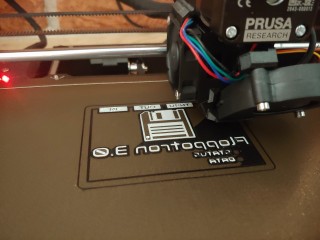
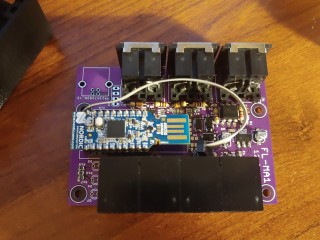

Great power comes with great energy bill!
With increased size, power demand has also increased significantly. Two PC ATX power supplies are not going to cut it anymore. While scanner moors and hard disk heads don’t need a lot of power, 512 Floppy disk make the numbers go high. One drive consume a relatively large amount of power when making noise – up to 2-2,5W (0,4-0,5A at 5V) depending on drive model and frequency. One stack of 32 drives can draw up to around 16A of current when all drives are active. In a typical use case the average current is lower, usually 20-30% depending on music being played. The whole stack is (usually) active for only a short period of time as the controller varies the number of playing drives to alter the sound volume in time. Adding the numbers – 16 stacks may theoretically consume 1,28kW in peak (I have measured at most around ~1,15kW with all 512 drives buzzing).



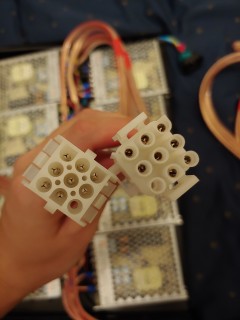

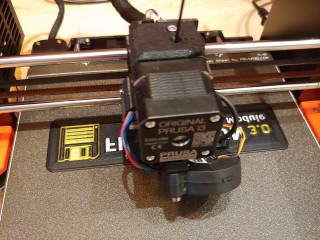

How the music is made?
The device is MIDI-compatible, which means I can use any music composer software which can output MIDI or save MIDI files. Note sequences are encoded as MIDI events, placed on up to 16 tracks. Each track can be assigned to a specific section in the orchestra by changing its program (instrument) parameter. The specific floppy drive stacks play bass tracks, guitar or piano tracks and some of the drum sounds. Hard disks are assigned to drums and scanners play lead tracks. Instruments (or program numbers) can be selected from the list in any MIDI editing software.
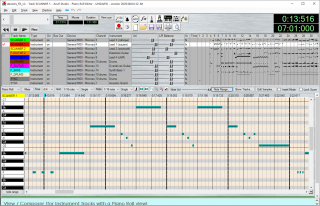
Other software
Along with the controller firmware, there is also some software on the PC side. Controllers are configured using dedicated application written in Python. It allows me to set the parameters like connected instrument type or MIDI mapping table. It can also update the firmware in every controller over MIDI port.

What’s next?
The next step will be making some videos with the new setup. There are also some minor software bugs to fix and some missing stuff to add – like endstops for scanners. In the future, I’m planning to add some new instruments, like dot matrix printer and maybe some automated lighting. We’ll see.
More music covers coming soon!
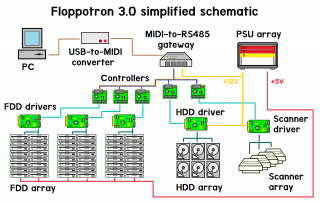
YES! FLOPPOTRON LIVES!!!!!!
Wonderful achievement, congratulations! Can the floppotron 3.0 play the theme from „The Good the Bad and the Ugly” by Ennio Morricone as seen here: https://www.youtube.com/watch?v=enuOArEfqGo
Thanks, keep on the good work!
I admire how you are using the floppy drive stacks to create sound envelope simulation. Brilliant!
I had a crazy thought: would it be feasible to use a stack of floppies to play not just the fundamental frequency of a note, but an overtone series to produce a note with a complex timbre? For example, to play an A, run several drives at 440 hz of course, but then some more at 880, a few more at 1320, etc. It’s easy for me to suggest the idea when I’ll never be the one who has to make it happen, but I hope it’s at least an interesting thought experiment.
Thank you for sharing your work! It gave me a moment of joy in a discouraging day.
Hello,
wow! I am really suprised. Very good work, and a very lot of work to do this will gone ready/finished.
Thumps up!
Greetings from Germany, Jürgen
[…] The schematic for Floppotron 3.0 Image: Paweł Zadrożniak […]
amazing!
would like to listen to Hot Butter´s „Popcorn” as a Floppotron 3.0. version
reminds me really to that:
https://www.youtube.com/watch?v=JTnGI6Knw5Q
check the „analog Midi”
Have you ever heard of / listened to Brother Twinwriters. At the time of use – more than twenty years ago – we needed acoustic hoods to protect office workers. The devices could both type and matrix print. Unfortunately i don’t remember, if the interface allowed to vary the sounds …
Have you ever considered a „sampler device” hooked up to an array of HDDs using their voice coils for… voice? sort of like a low-fi „acoustic” vibration of the HDD head(s) that sounds similar to lyrics by running midi triggered samples of isolated lyrics? Love the floppytron, been collecting floppy drives for about a decade in order to make a mini suitcase boom box version of it. Thanks so much for sharing!
[…] de 'estudio' y se convirtió en un dispositivo relativamente complejo", asegura el creador en una publicación de blog en la que explica todos los detalles técnicos de su creación. En Xataka Vuelve el mp3: […]
Just started learning some electronics this year and I’m in awe of this project. Also so proud some software I wrote could be a small part of it!
This is so cool! I wish I had the time, patience and imagination to do something like this.
[…] a long while to build. If you’re wondering how it all works, Zadrożniak offers an extensive explanation over on their blog, which goes into detail about a handful of projects all the way back to […]
I am fairly sure that I can make the floppytron sing in a robotic/human voice by using the same algorithm I used in the Soundgin: Contact me if you want to know the secret to doing this.
-Scott Savage-
I am fairly sure that I can make the floppytron sing in a robotic/human voice by using the same algorithm I used in the Soundgin:
https://www.youtube.com/watch?v=ztz-NTnmVDc
Contact me if you want to know the secret to doing this.
-Scott Savage-
[…] has documented the construction of the machine (we’re particularly impressed with the “floppy disk […]
How did you source the 512 floppy drives? I mean, that’s a lot of obsolete drives which makes getting them either very expensive or if you are lucky, possibly free.
[…] to get hold of a 3.5-inch floppy drive lately, we think we’ve got a clue why — look, Powerful Flopotron 3.0 By [Paweł Zadrożniak.] With totally 512 floppy drives, four flatbed scanners, and sixteen hard […]
[…] to get hold of a 3.5″ floppy drive lately, we think we’ve got a clue as to why — behold, the mighty floppotron 3.0 by [Paweł Zadrożniak.] With an utterly bonkers 512 floppy drives, four flatbed scanners and […]
awesome work! … one suggestion, instead of building more and more floppies into it… maybe you can try to adapt it to a C64-SID Emulator/inplace-Replacement, so that every C64 Tune may be output directly with your amazing „sound-device”.
does this make sense ?
こんにちは、私は日本人ですが、いつも楽しく拝見させていただいております。
今回、新たなるバージョンのFloppotronが完成したということで初めてコメントを残してみようと思いました。
いつも素晴らしいカバー、本当にありがとうございます。
これからも色々な作品が見れるのを遠い国からですが応援しております。
will you ever open source the software ?
[…] Full technical details are available over on Zadrożniak's blog should you want to learn more. […]
[…] Full technical details can be found over on Zadrożniak’s weblog do you have to need to be taught extra. […]
[…] and rearranges a song so that it better matches the original. It may take three to four evenings, He says. FlopPotron 3.0 doesn’t represent the end of development yet. In the future he wants to add […]
I absolutely LOVE the fact you’re still tinkering with this. Can’t wait to hear more from the new & improved FloppyTron 3.0
Reading about the floppy wall gave me an idea.
You could potentially double the volume resolution to 6 bits (almost MIDIs 7!) fairly easily by driving a given drive’s stepper in half step or full step mode. Half step will be quieter than full step, and probably not terribly far off from being half as loud as a full step.
I don’t know if it would sound good or not, but I would imagine this is something that could be done without any hardware changes.
Anyway, this is an absolutely fantastic project and this was a really fun read. I hope we get some more videos with other tracks soon. There are some great Megaman MIDIs out there **hint hint nudge nudge**.
Awesome accomplishment!
Out of curiosity, how come the choice of Python for the Windows tools, instead of, say Delphi or Lazarus / Free Pascal? 🙂
Especially given that there’s a free and quite capable community edition available of Delphi.
I’d love to hear Circus Galop: https://www.youtube.com/watch?v=H0G5Wr9XLys
midi at https://drive.google.com/file/d/1dFXScl1EzCRHW6jaYrtWyBEMWnuGSvTo/view
This is the most awesome thing ever created and it just got better. But the next version will needs its own Powerplant, I guess?
Beautiful!
This is so cool! And I love how you assembled the floppies in the form of a big music keyboard.
How mobile is this? can you move it and go on a tour with it? Would be awesome to see it in live.
Best Floppotron ever! Brilliant idea from the beginning, and its just getting better. Excellent writeup.
I’d like to know what the frequency ranges are for the floppys and scanners, i.e., how fast can you step those thing? I ask because the sound coming out of the scanners in particular is amazing in range, in my opinion, and as a wild-ass guess I had no idea those steppers could step so fast.
I also wonder what you could do with printers – e.g., consider daisy wheel printers. Can you step the printwheel to make tones?
Zrób na oscyloskopie wygaszacz ekranu na wzór tych które były w Winampie.
[…] all the details: http://silent.org.pl/home/2022/06/13/the-floppotron-3-0/ Filed Under: Beauty Tags: computers Light Pillars In Northern Ontario […]
[…] The Floppotron 3.0 (ความคิดเห็น) เขียนเมื่อ มิถุนายน 14, 2022ผู้เขียน วาเบอร์หมวดหมู่ Hacker News Daily […]
[…] The Floppotron 3.0 544 by perakojotgenije | 49 comments on Hacker News. Share this:TwitterFacebookLike this:Like Loading… […]
[…] The Floppotron 3.0 516 by perakojotgenije | 47 comments on Hacker News. function pinIt() { var e = document.createElement('script'); e.setAttribute('type','text/javascript'); e.setAttribute('charset','UTF-8'); e.setAttribute('src','https://assets.pinterest.com/js/pinmarklet.js?r='+Math.random()*99999999); document.body.appendChild(e); } […]
[…] The Floppotron 3.0 510 by perakojotgenije | 46 comments . Share this:TwitterFacebookLike this:Like Loading… […]
Astounding! This is a work of genius!
I’m going to visit Poland later this month. Is it possible to see it live? I can pay
[…] Read More Previous […]
> But can it run Doom?
I wouldn’t mind an attempt at covering Mick Gordon’s BFG Division
But can it run Doom?
No seriously – I would love to see this thing „emulating” something like a Roland MT-32 and providing live music (and perhaps sound effects) to a game.
I think you could speed up the midi conversion process if you had more „instruments” available to widen your note range. So adding the dot matrix printers is a good idea. What about 5.25″ floppy drives? Would those offer a few extra notes you could use? Maybe different physical-sized hard drives for bass & snare?
I’m not sure of the best way to go with the idea in my head, but I think it would be neat if you released a list of exact limitations or something for people to go off of to submit midis which have already been formatted? Some people are pretty talented when it comes to getting specific songs out of interesting sound resources. If anything, leaving this comment here is some food for thought.
Do you plan to make the software and the hardware schematic open source? This is definitely an art piece.
That is an absolutely amazing accomplishment. I love that it’s midi controlled. Can’t wait to see it in action!
What an absolute legend!
Welcome to the world Floppotron 3.0!
The finest piece of polish engineering